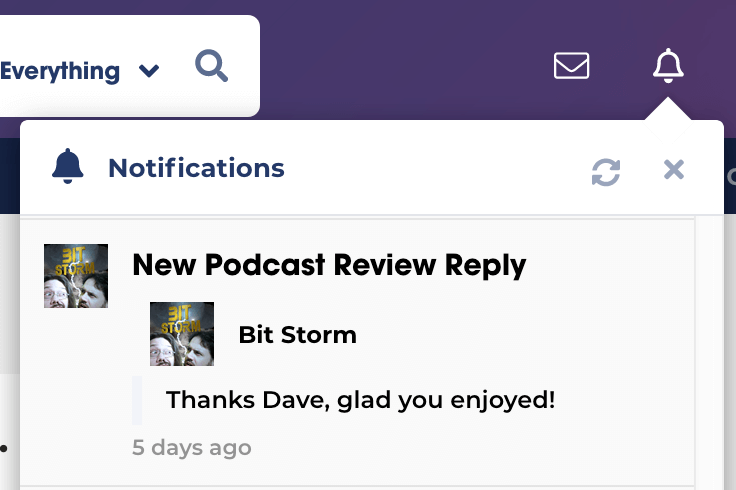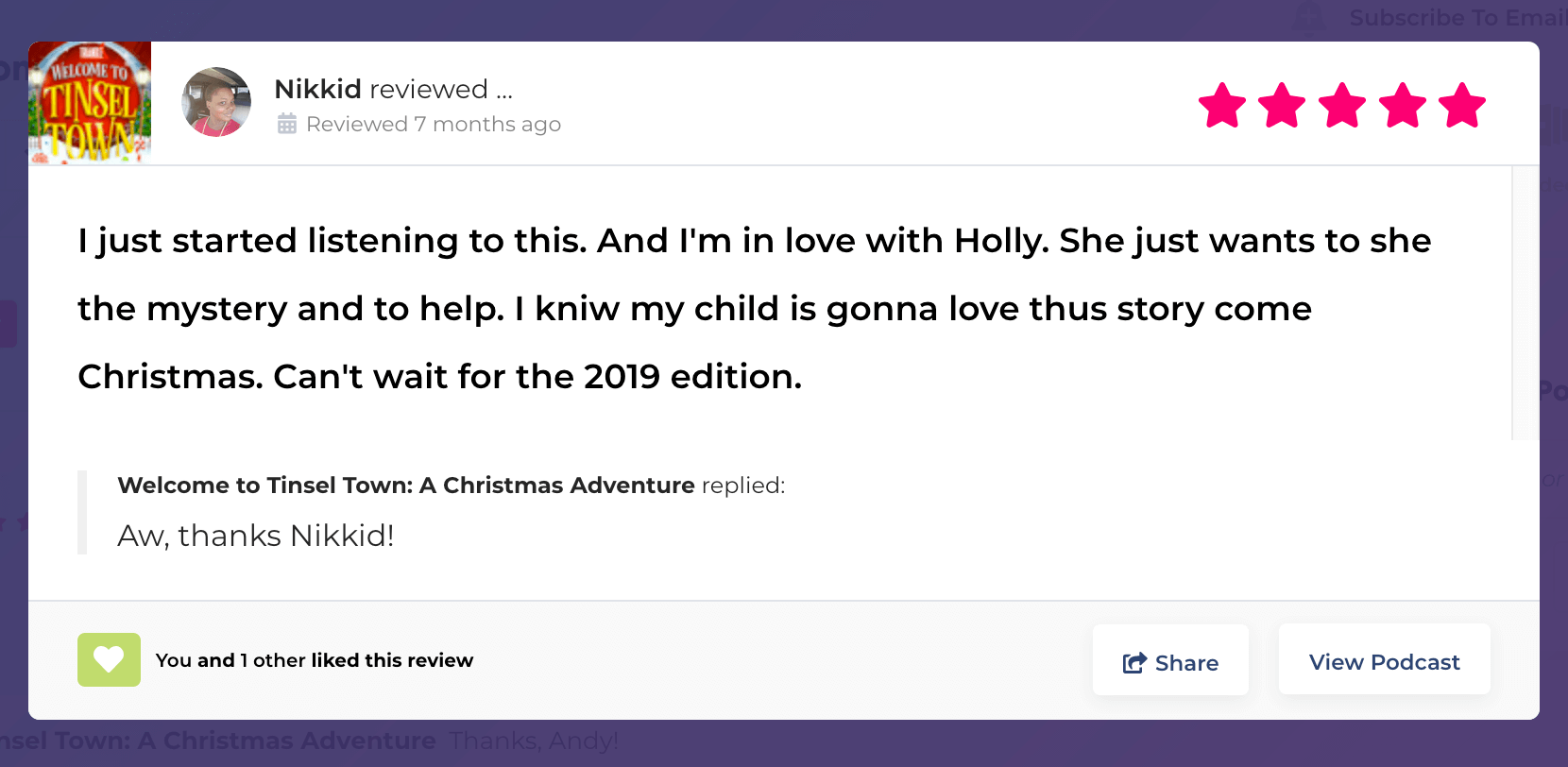How to Reply to Podcast Reviews on Podchaser
For many years, there wasn’t a way for creators to reply to podcast reviews. Listeners left reviews, and podcasters could only read them. For years, Podcasters wanted the ability to say thank you, answer questions, and generally show appreciation for these reviews. That’s why Podchaser added a feature where claimed podcasts can reply to podcast reviews and episode reviews.
Not sure if you’ve claimed your podcast? Click here to learn more
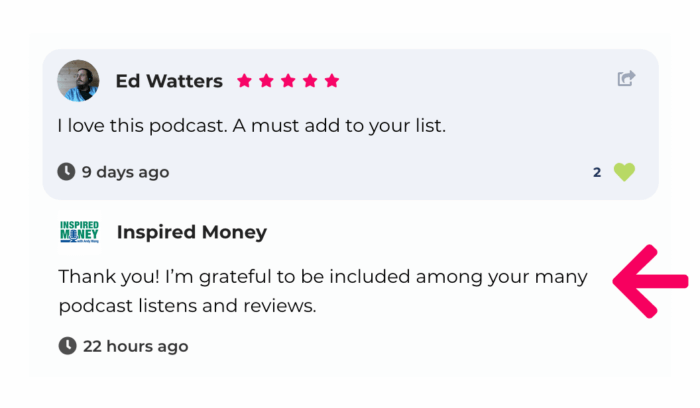
Why Podcasters Should Reply to Podcast Reviews
The answer is simple: Discoverability and Likeability.
Podcasts thrive on the audience’s personal connection to the creator. This is usually a one-way street, but when a podcaster replies to a podcast review, they are publicly showing their connection to their audience as well – which only strengthens the connection the audience has with the show
Replying to podcast reviews also dovetails nicely with other Podchaser features designed for discoverability. Our popular feed shows recent user activity across the site, so when you reply to a podcast review, your effort is forefronted to the entire Podchaser community. If you’re curious to learn more about how to use Podchaser’s feed to promote your podcast, we have a whole article just for you.
Here’s How Review Replies Work
How to Reply to Podcast Reviews
Replying to podcast reviews is a great way to let your listeners know you appreciate their feedback and Podchaser has made it easy to send these replies.
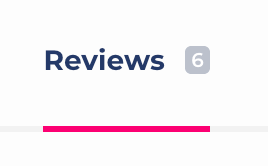
Just head to the reviews section of your podcast page or an episode page.
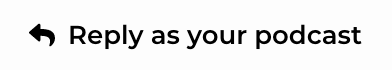
Under each review you’ll see “reply as your podcast.” Click that button to get started. Replies will come from the podcast itself rather than your user profile.
What Happens Next
When you reply to podcast reviews, the person who left the review will receive an email and a Podchaser notification.
The reply will also be visible when browsing and sharing podcast reviews, and will even show up in the “My Feeds” section.
Claim Your Podcast on Podchaser
In order to reply to podcast reviews, the first step is to claim your podcast on Podchaser. Doing so unlocks several other tools for podcasters including customization of your podcast page, the ability to sell merch directly on Podchaser, access to exlucisve categories, and more. Claiming your podcast is free and only takes a few minutes.
Read More About Podchaser Features
- Podcasts
- Best Podcasts
- New Podcasts
- Podcast Charts
- Best Episodes
- Add a Podcast
- Claim a Podcast
- Podchaser 25
- Features
- Podcast Credits
- Podcast Networks
- Podcast Lists
- Podcast Monitoring
- Podcast Sponsors
- Podcast Contacts
- Community
- Account
- Register
- Log In
- Find Friends
- Resources
- Help Center
- Newsletter
- Blog
- API
Podchaser is the ultimate destination for podcast data, search, and discovery. Learn More
- © 2025 Podchaser, Inc.
- Privacy Policy
- Terms of Service
- Contact Us